WordPress技巧:将选中的文字转发到新浪、腾讯微博
时间:12-05-30 栏目:wordpress 作者:炫酷网站设计建设 评论:0 点击: 808 次
本文标签: WordPress
由于订阅了万戈大大的博客,所以老早就看到了 WordPress 将选中文字转发到微博 这篇文章,刚才又去溜达了一下,收藏文章备用,顺便分享吧。
要实现 将选中的文字转发到新浪微博、腾讯微博 的方法很简单,只需要两步:
1、引入 jQuery,相信大多数 WordPress 博客都已经引入了 jQuery(倡萌的Hcms主题默认已加载),那就可以直接进行第二步了。
2、在页面底部,或者更确切的说,在引入 jQuery 库的后面加上这样一段 JS即可。
1 2 3 4 5 6 7 8 9 10 11 12 13 14 15 16 17 18 19 20 21 22 23 24 25 26 27 28 29 30 31 32 33 34 35 36 37 38 39 40 41 42 43 44 45 46 47 48 49 50 51 52 53 54 55 56 57 58 59 60 61 62 63 64 65 |
var miniBlogShare = function() {
//指定位置驻入节点
$('<img id="imgSinaShare" title="将选中内容分享到新浪微博" src="http://wange.im/wp-content/themes/wange/images/sina_share.gif" /><img id="imgQqShare" title="将选中内容分享到腾讯微博" src="http://wange.im/wp-content/themes/wange/images/tt_share.png" />').appendTo('body');
//默认样式
$('.img_share').css({
display : 'none',
position : 'absolute',
cursor : 'pointer'
});
//选中文字
var funGetSelectTxt = function() {
var txt = '';
if(document.selection) {
txt = document.selection.createRange().text;
} else {
txt = document.getSelection();
}
return txt.toString();
};
//选中文字后显示微博图标
$('html,body').mouseup(function(e) {
if (e.target.id == 'imgSinaShare' || e.target.id == 'imgQqShare') {
return
}
e = e || window.event;
var txt = funGetSelectTxt(),
sh = window.pageYOffset || document.documentElement.scrollTop || document.body.scrollTop || 0,
left = (e.clientX - 40 < 0) ? e.clientX + 20 : e.clientX - 40,
top = (e.clientY - 40 < 0) ? e.clientY + sh + 20 : e.clientY + sh - 40;
if (txt) {
$('#imgSinaShare').css({
display : 'inline',
left : left,
top : top
});
$('#imgQqShare').css({
display : 'inline',
left : left + 30,
top : top
});
} else {
$('#imgSinaShare').css('display', 'none');
$('#imgQqShare').css('display', 'none');
}
});
//点击新浪微博
$('#imgSinaShare').click(function() {
var txt = funGetSelectTxt(), title = $('title').html();
if (txt) {
window.open('http://v.t.sina.com.cn/share/share.php?title=' + txt + ' —— 转载自:' + title + '&url=' + window.location.href);
}
});
//点击腾讯微博
$('#imgQqShare').click(function() {
var txt = funGetSelectTxt(), title = $('title').html();
if (txt) {
window.open('http://v.t.qq.com/share/share.php?title=' + encodeURIComponent(txt + ' —— 转载自:' + title) + '&url=' + window.location.href);
}
});
}();
|
上面的代码调用的图片来自万戈大大的网站,希望大家下载图片上传到自己的空间,为万戈大大省点流量,也防止图片失效。>>图标下载
这篇日志的二维码,扫描一下进行收藏: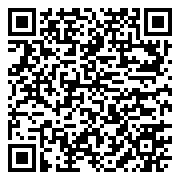
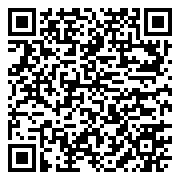
推荐文章
- WordPress自动保存远程图片的插件:Auto_Save_Image (1.000)
- Kloxo教程:Kloxo简介/安装/汉化 [图文] (1.000)
- WordPress轻博客主题:Healthy(单栏/多种文章样式)[荐] (1.000)
- WordPress实现边栏悬浮滑动版块 (1.000)
- WordPress文章没有图片时显示随机图片或默认图片 (1.000)
声明: 本文由( 炫酷网站设计建设 )原创编译,转载请保留链接: WordPress技巧:将选中的文字转发到新浪、腾讯微博
